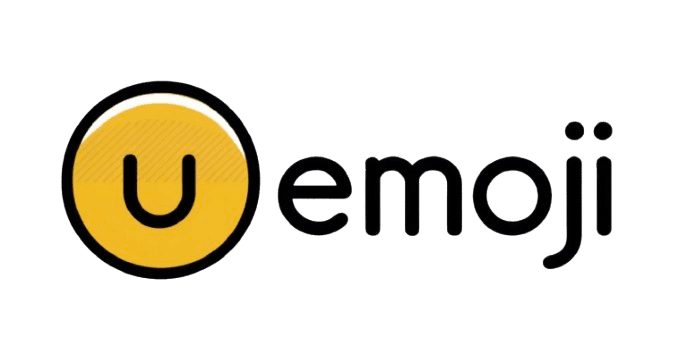🎚️ Level Slider Emoji
Technical Details
SVG Code
<svg width="128" height="128" xmlns="http://www.w3.org/2000/svg">
<text
x="64"
y="64"
font-size="96"
text-anchor="middle"
dominant-baseline="middle"
font-family="serif"
>🎚️</text>
</svg>Emoji Meaning
Meaning
A horizontal slider control, typically depicted as a thin, horizontal bar with a small, circular knob or handle positioned along its length. The bar is often colored gray or silver, while the knob is usually white or a contrasting color. This emoji represents a level or volume control, commonly found in audio or video settings. It is part of the Objects category, specifically within the 'music' subcategory, indicating its association with audio adjustments.
Common Uses
- Indicating audio or volume control: 'Please adjust the volume using the 🎚️'
- Referring to level adjustments in settings: 'You can change the brightness level with the 🎚️'
- Symbolizing balance or moderation: 'Finding the right balance is key 🎚️'
Example Sentences
- For optimal sound quality, use the 🎚️ to adjust the bass level.
- In the settings menu, you'll find the 🎚️ to control the screen brightness.
- Life is all about finding the perfect balance 🎚️ between work and play.