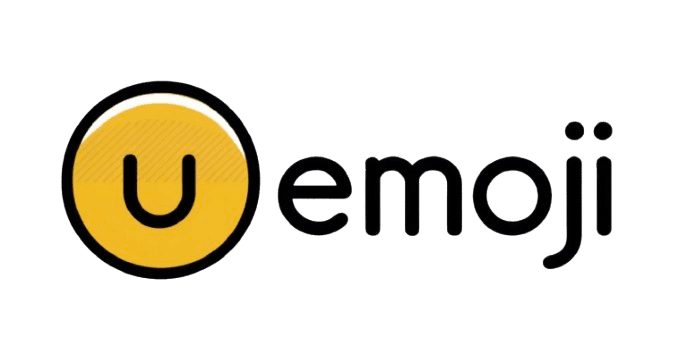⏮️ Last Track Button Emoji
Technical Details
Name
Last Track Button
Short Name
:black_left_pointing_double_triangle_with_vertical_bar:
Unicode
U+23EEU+FE0FUnicode Version
1.0Release Year
2014
Category
SymbolsSubcategory
Av SymbolPlatform Support
Apple Google Twitter Facebook
Has Skin Tones
No
Platform Renderings

Apple Style

Google Style

Twitter Style

Facebook Style
SVG Code
<svg width="128" height="128" xmlns="http://www.w3.org/2000/svg">
<text
x="64"
y="64"
font-size="96"
text-anchor="middle"
dominant-baseline="middle"
font-family="serif"
>⏮️</text>
</svg>Emoji Meaning
Meaning
A control symbol depicting a double left-pointing arrow, commonly used to represent the 'last track' or 'previous track' function in media playback controls. This emoji is part of the 'av-symbol' series, which includes various media control icons. It is typically rendered in black or gray, with a white background or no background, depending on the platform.
Common Uses
- Indicating a return to the previous item in a sequence: 'To go back to the last song, press ⏮️'
- In media player interfaces to denote the 'previous track' button: 'Use ⏮️ to skip to the previous chapter.'
- In technical documentation to describe media control functions: 'The ⏮️ button rewinds to the start of the current track.'
Example Sentences
- For technical support, please press ⏮️ to return to the main menu.
- In the media player, ⏮️ is used to go back to the last track.
- If you need to review the previous slide, simply click ⏮️.